How can I receive crypto on Pintu Pro Web?
There are two ways to receive crypto on Pintu Pro Web:
Method 1: Via Wallet Page
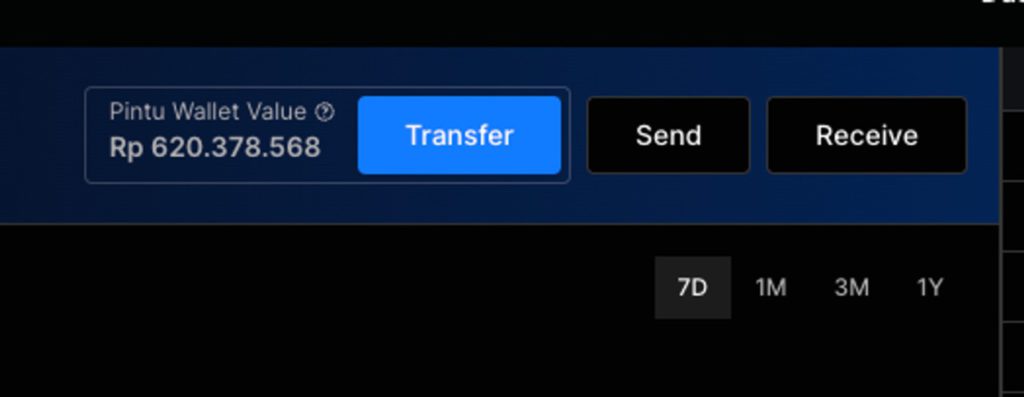
- On the dashboard or wallet page, find your Pintu Wallet balance and click “Receive.”
- A window will pop up with options for the asset and receiving method. Choose your asset and On-chain network for the receiving method.
- Select the supported network and a QR code or wallet address will be displayed.
- Select “Pintu Pro Wallet” as the preferred destination wallet.
- Initiate the deposit via your on-chain wallet
- Wait for the asset to arrive on Pintu Pro Web.
Method 2: Via Asset List on Trade Page
- Go to the “Wallet” page and find the crypto you want to receive.
- Click “Receive” next to the chosen asset.
- In the pop-up window, select the on-chain network
- A QR code or wallet address will be displayed.
- Select “Pintu Pro Wallet” as the prefered destination wallet.
- Initiate the deposit via your on-chain wallet
- Wait for the asset to arrive on Pintu Pro Web.
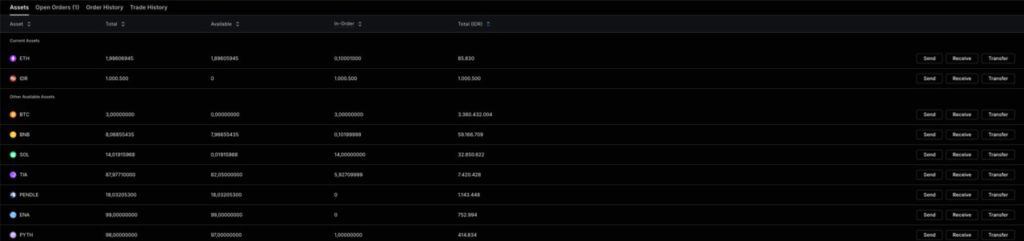
Was this article helpful?
Thank you for your review!Close
Failed to send review. Please try again.Close