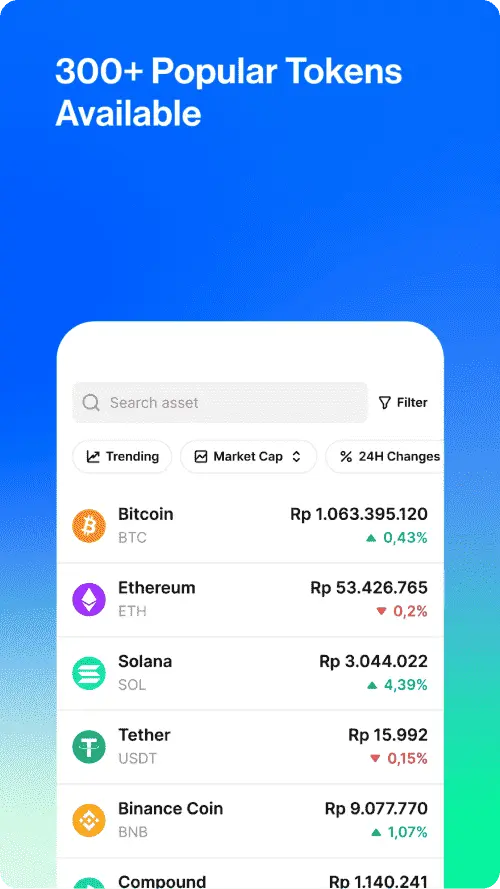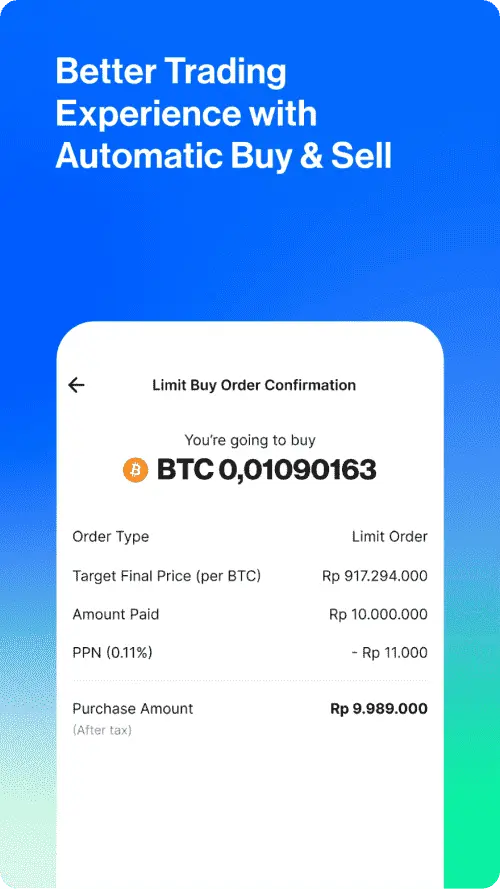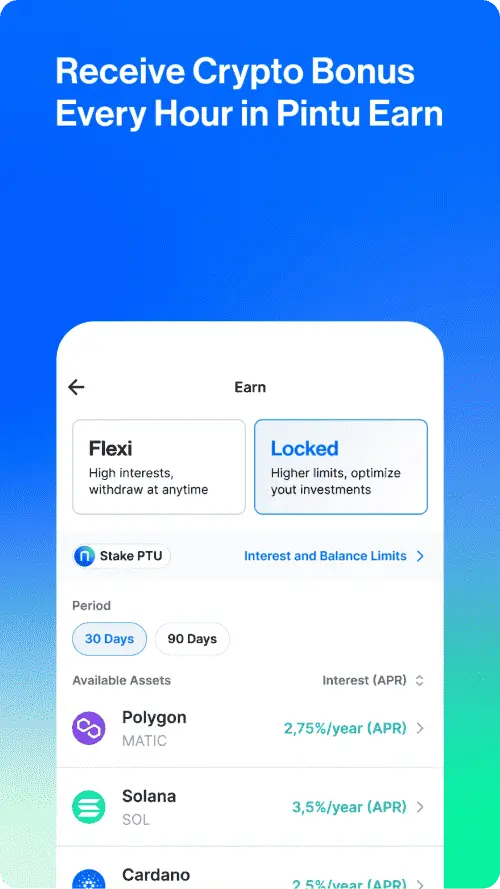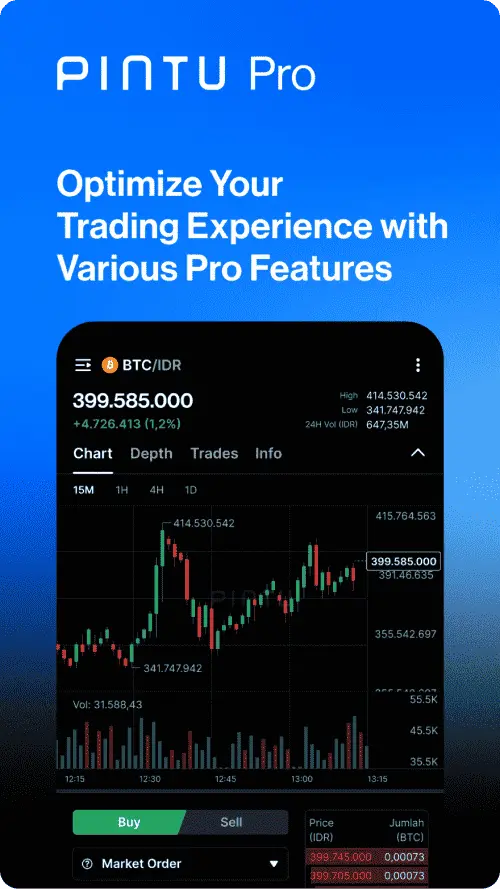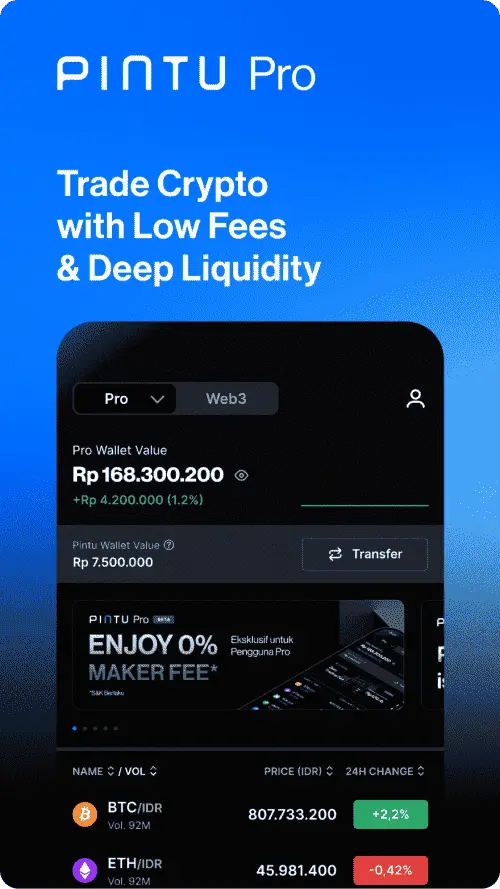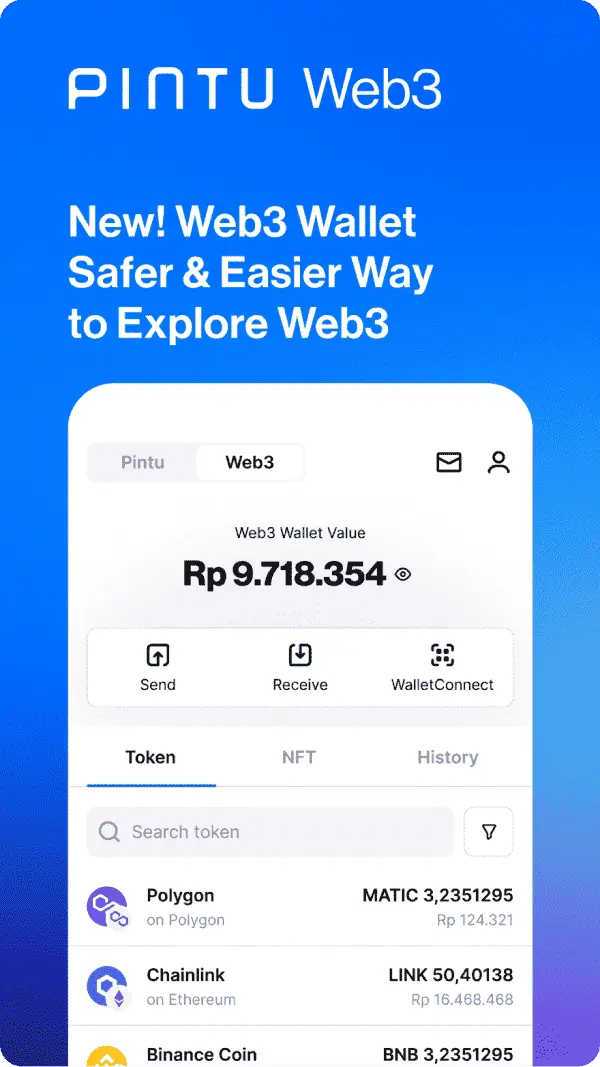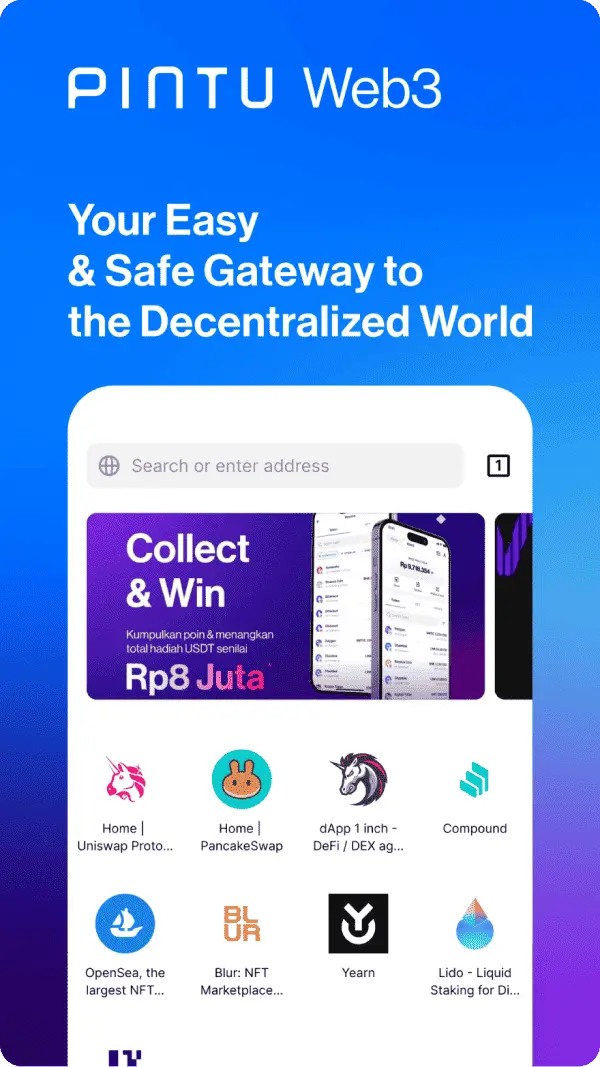Features
Trading
Learn
ACADEMY CLASS

New to Crypto?
We’re here to help! Master everything about crypto, step by step with our Class.
More
Features
Trading
Learn
ACADEMY CLASS

New to Crypto?
We’re here to help! Master everything about crypto, step by step with our Class.
How does MPC wallet work?
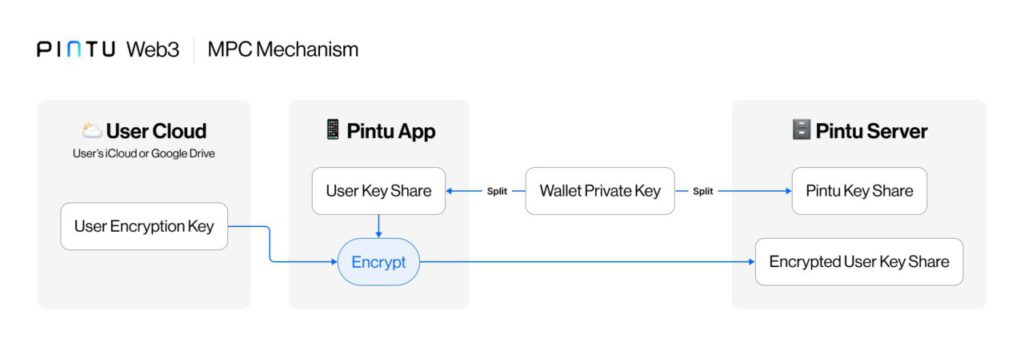
When you create a Pintu Web3 Wallet, the private key will be divided into two parts: the user key share, securely stored on your smartphone, and the Pintu key share, securely stored on Pintu’s server.
The user key share is then encrypted to generate an encrypted user key share, which is stored on the Pintu server as a backup file.
To access the encrypted user key share, the Pintu system generates a user encryption key, which is stored as a backup file in your cloud service (Google Drive or iCloud). With this system, you have complete access to your assets, and no other party, including Pintu, can access them. This is because Pintu does not possess a user encryption key that you store privately.
When you initiate a transaction, you first sign it with your key share, and then Pintu’s key share automatically signs it based on your instructions.
Pintu cannot access or execute transactions in your wallet without your authorization. This is because no single party can access the entire private key. Even if someone gains access to one key share, he would still require authorization from the other key share holders to conduct transactions from your wallet.
Find out more about MPC wallet technology in this article.