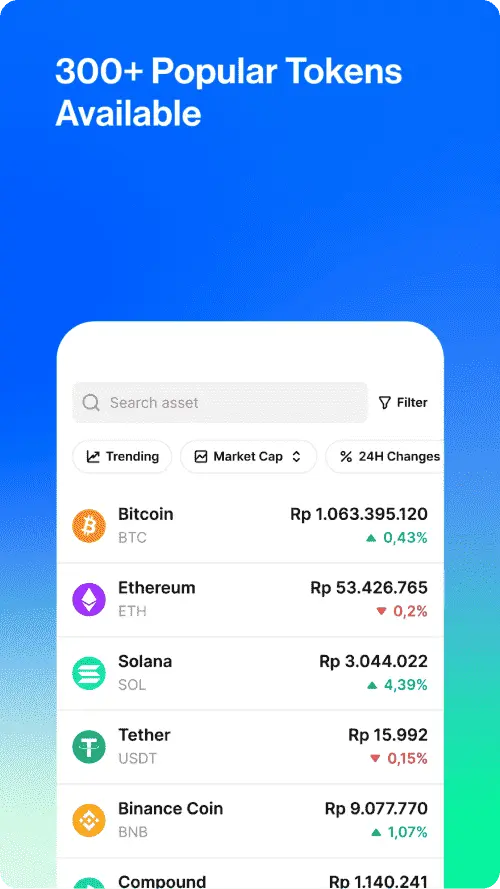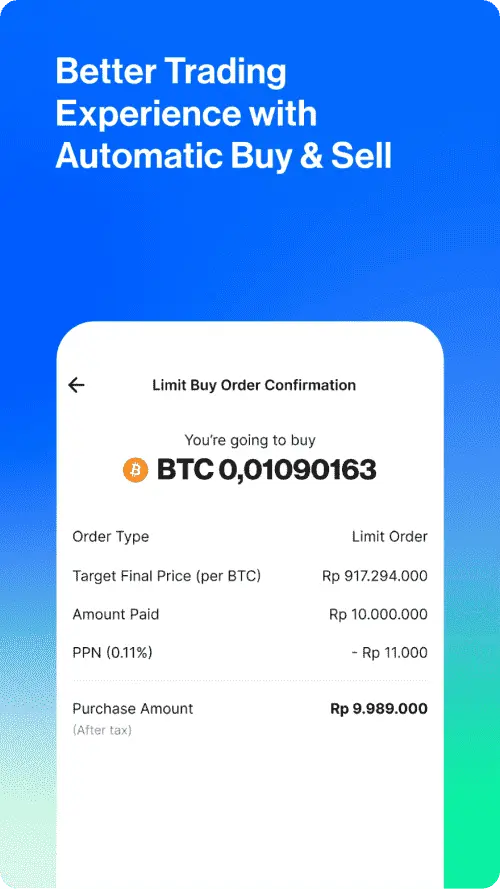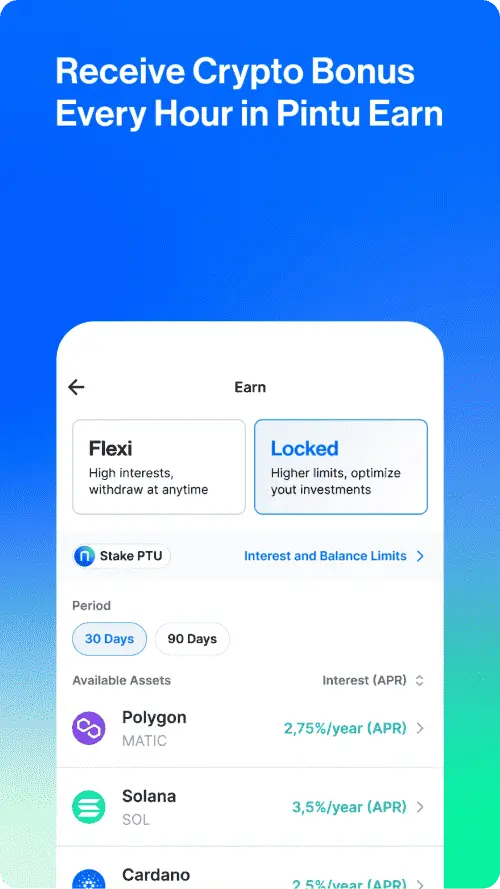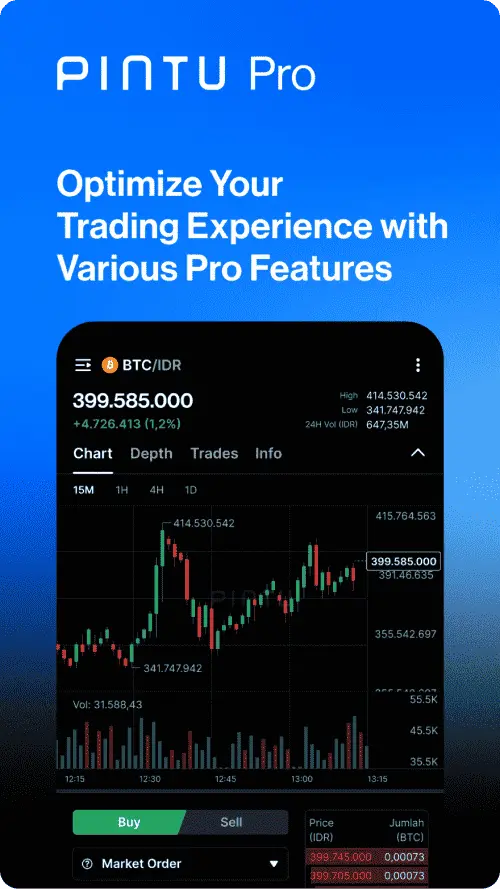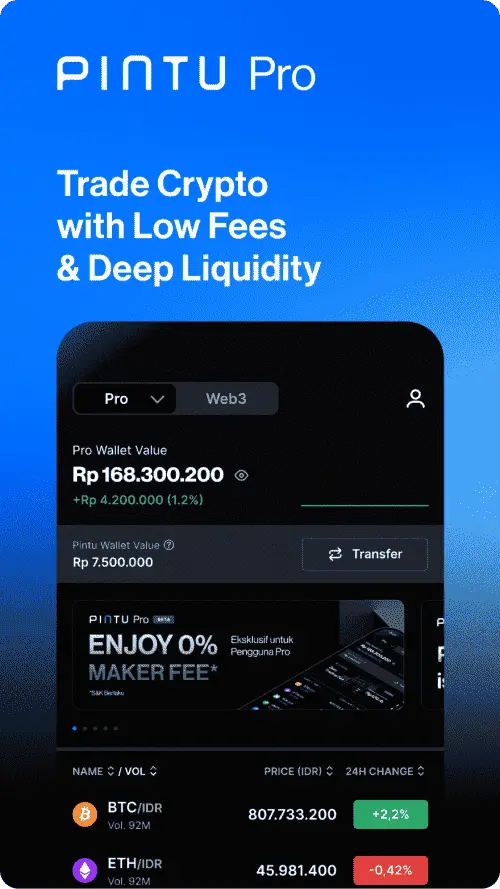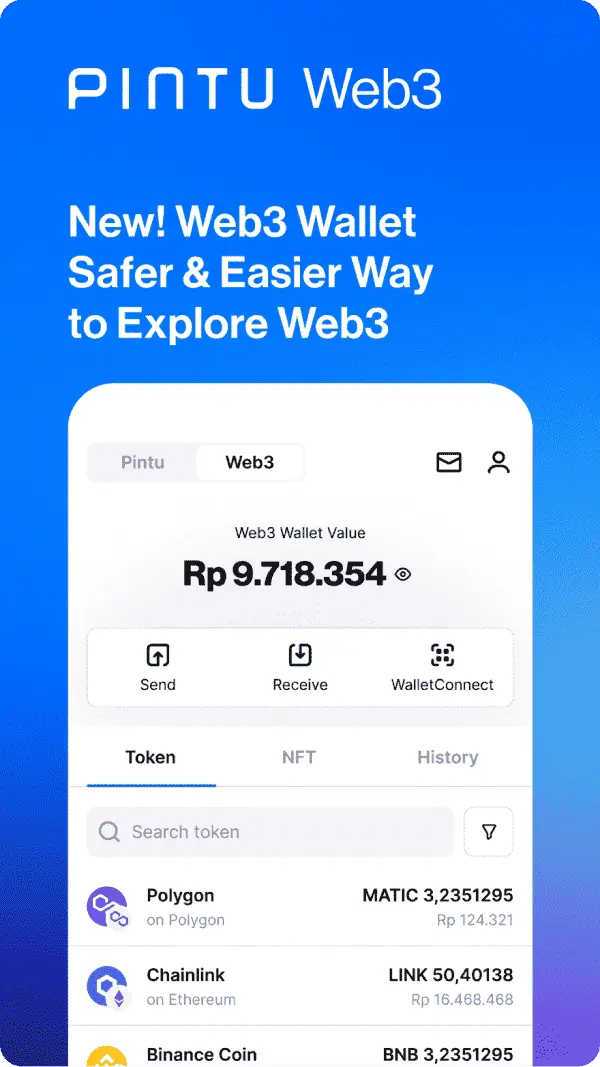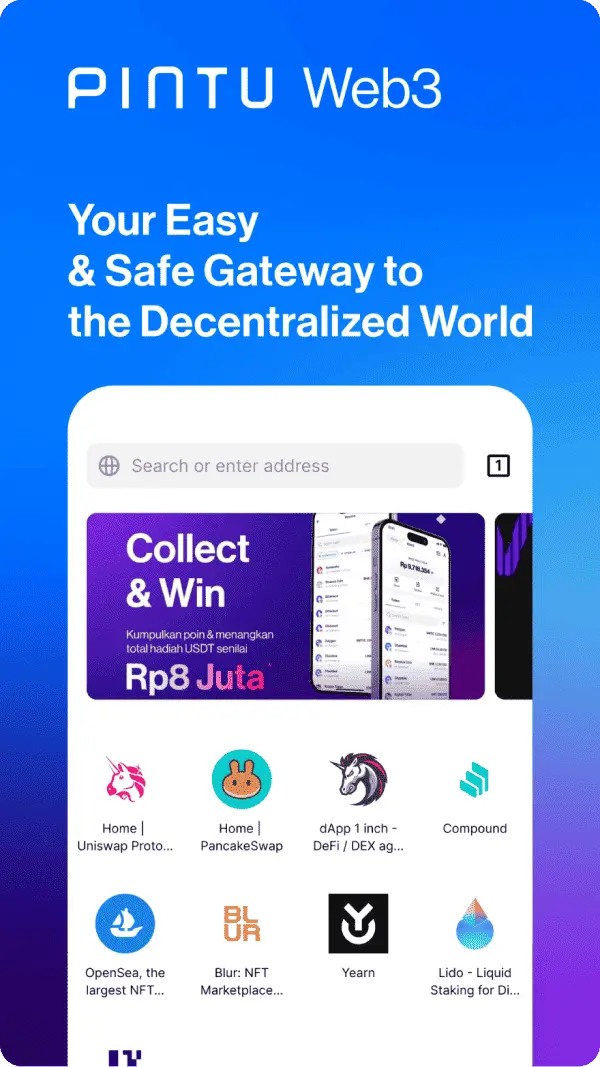Features
Trading
Learn
ACADEMY CLASS

New to Crypto?
We’re here to help! Master everything about crypto, step by step with our Class.
More
Features
Trading
Learn
ACADEMY CLASS

New to Crypto?
We’re here to help! Master everything about crypto, step by step with our Class.
What should I do if I lost my key share?
Pintu Web3 Wallet operates as a non-custodial MPC wallet, granting users ownership of their key share and full authority over their assets. Pintu retains a part of the user’s key share, which is only accessible with the user’s consent, ensuring that Pintu cannot access the user’s assets.
So, what should you do if you lose your key share?
You might lose your key share when uninstalling the Pintu app or if you misplace your smartphone.
However, you can recover your wallet if you have access to the cloud backup associated with your initial setup of the Pintu Web3 Wallet (via email and password). To initiate the recovery process, open the Pintu app and navigate to the Pintu Web3 page. Then, simply follow the provided instructions.
The same recovery process applies if you happen to lose your smartphone. However, in the Beta version, Pintu only supports a single backup location (Google Drive or iCloud). Consequently, wallet recovery is limited to the same device operating system (Android or iOS) that was used for the initial backup.
💡 Private Key Sharing involves dividing a crypto wallet’s private keys into multiple parts and distributing them among various trusted entities. This approach enhances security by mitigating the risk associated with a single point of failure and engaging multiple parties in the management of private keys.